Attention:
- Due to transportation safety considerations, the candles in the Advanced Box will be replaced with Bright Shining Powder.
- All the gift boxes sold separately in this shop do not contain Wax Seals Stamp. You need to purchase this product separately and we will send it to you together.
Weight: Advanced One 220g

Please kindly note that special offers do not support modifying product combinations.
We provide more advanced kits and peripheral products in the following list:
DIY Custom Logo Stamp Available Here: >>CUSTOM
More Advanced Accessories Here: >> ACCESSORIES
More Colors of Wax: >>WAX
More Advanced Handle: >> HANDLE
Also, How about_SELF ADHESIVE SEALS? >>_CLICK HERE
How to pay by credit card in PayPal?
When you do not have a PayPal account and want to pay with a credit card, you can follow this process:
Step 1. At the last step of checkout, select PayPal as the payment method for the complete order.
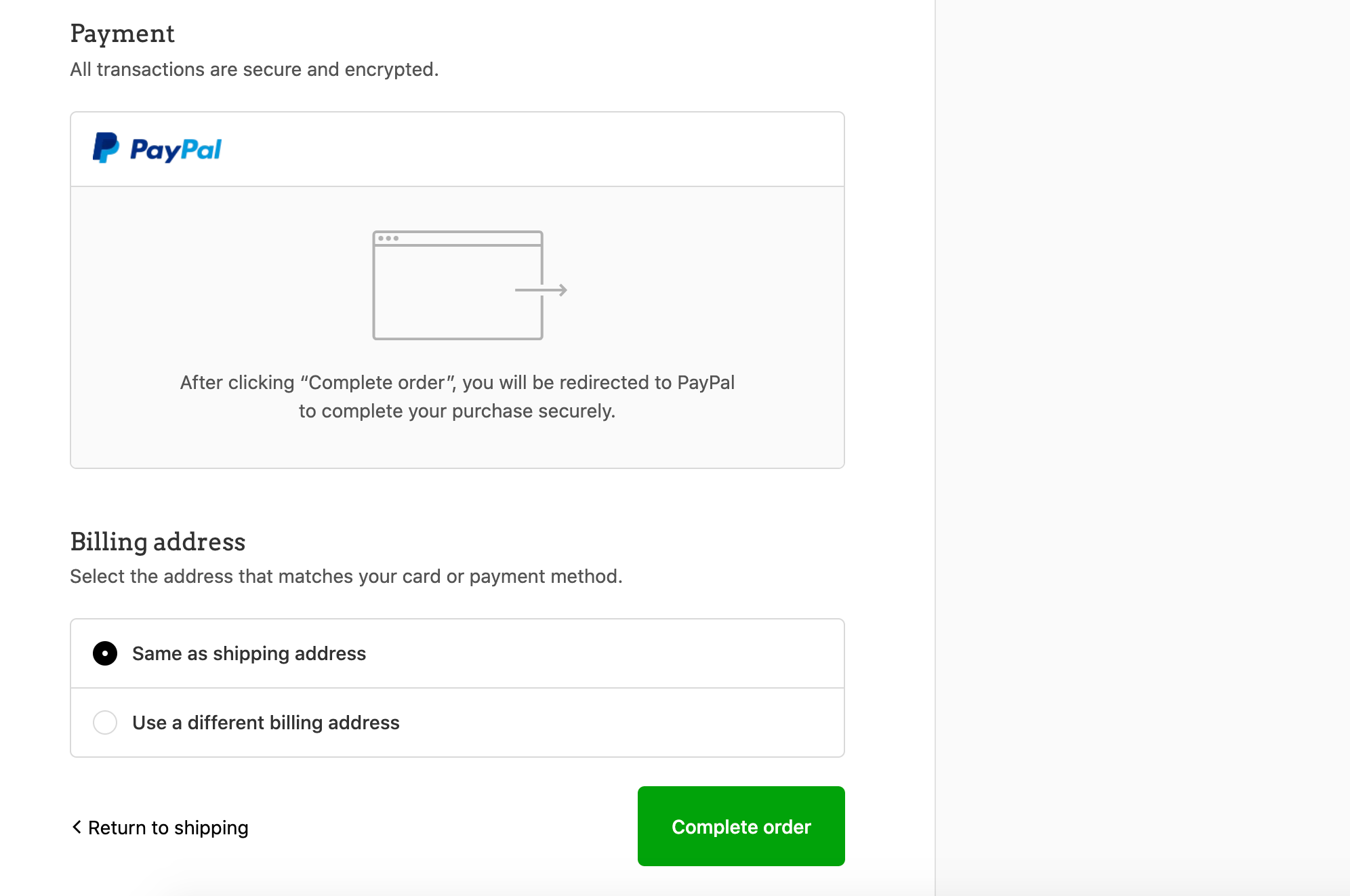
Step 2. On the PayPal payment page that pops up, find the Pay with Credit or Debit Card button and click to enter the next step.

Step 3. Then you will see the credit card payment page, after completing the requirements, see the bottom of the page, click Pay Now to complete the payment.

![- Wax Seal Stamp - [Royal Wax Seals]](http://img.staticdj.com/5f77bf6ad5deadc08da43c7ebb6e473f_600x.png)
![NEW! Exquisite Color Gift Packaging Box! (Advanced One) - Wax Seal Stamp - [Royal Wax Seals]](http://img.staticdj.com/169cb39d0695f824a33008fab0c00d2e_1080x.jpeg)
![NEW! Exquisite Color Gift Packaging Box! (Advanced One) - Wax Seal Stamp - [Royal Wax Seals]](http://img.staticdj.com/c28c9bdcf2d206d60b4c369d7cd1cf9a_1080x.jpeg)
![NEW! Exquisite Color Gift Packaging Box! (Advanced One) - Wax Seal Stamp - [Royal Wax Seals]](http://img.staticdj.com/46d85e15c462e6aac9375c6f3e8a0056_1080x.jpeg)
![NEW! Exquisite Color Gift Packaging Box! (Advanced One) - Wax Seal Stamp - [Royal Wax Seals]](http://img.staticdj.com/81d28913cc2d0b5d09e39f65432fdb17_1080x.png)
![NEW! Exquisite Color Gift Packaging Box! (Advanced One) - Wax Seal Stamp - [Royal Wax Seals]](http://img.staticdj.com/1cd4781e52a01151926c7c5cbfde2575_1080x.jpeg)
![NEW! Exquisite Color Gift Packaging Box! (Advanced One) - Wax Seal Stamp - [Royal Wax Seals]](http://img.staticdj.com/169cb39d0695f824a33008fab0c00d2e_100x.jpeg)
![NEW! Exquisite Color Gift Packaging Box! (Advanced One) - Wax Seal Stamp - [Royal Wax Seals]](http://img.staticdj.com/c28c9bdcf2d206d60b4c369d7cd1cf9a_100x.jpeg)
![NEW! Exquisite Color Gift Packaging Box! (Advanced One) - Wax Seal Stamp - [Royal Wax Seals]](http://img.staticdj.com/46d85e15c462e6aac9375c6f3e8a0056_100x.jpeg)
![NEW! Exquisite Color Gift Packaging Box! (Advanced One) - Wax Seal Stamp - [Royal Wax Seals]](http://img.staticdj.com/81d28913cc2d0b5d09e39f65432fdb17_100x.png)
![NEW! Exquisite Color Gift Packaging Box! (Advanced One) - Wax Seal Stamp - [Royal Wax Seals]](http://img.staticdj.com/1cd4781e52a01151926c7c5cbfde2575_100x.jpeg)